How to create an Adsense Account is the first question comes to the mind once you start getting decent traffic on your website. If you are a blogger and have some kind of popularity online. You must have thought of start earnings from your blog. There are many ways to make money from your blogs like advertisements and affiliate marketing etc. As a blogger, surely you must have heard about Google Adsense. Today we will go through step by step procedure of creating an Adsense Account.

To read about different ways to make money from blogs. Refer to our previous article: How to create a free blog.
Ad Display Networks
In this article, I will tell you how to make money from your blog by displaying advertisements on it with the help of the Adsense account. In order to display ads on your blog, you have to create an account on one of the ad display networks. There are quite a few Ad display networks in the market. The most popular one is Google Adsense. Other alternatives of Google Adsense are Media.net and Vigilink.

As your first preference should always be Google AdSense. Because no matter what network you try, you will likely find that Adsense is the best. But there are chances Google Adsense may ban your account. In this case, you have to go other alternatives of Adsense like Media.net and Vigilink.
Before getting started with how to create an Adsense account lets us know few things about Google Adsense that will help you in making money through Adsense.
Google Adsense:
Adsense is a program by Google that allows publishers in the Google Network of content sites to display advertisements targeted to site content and audience. The advertisements can be in text, image or video format. These ads are managed by Google.

There are two ways to generate revenue from Google Adsense.
- CPC(Cost per Click)
- CPI(Cost per Impressions)
Cost Per Clicks(CPC):
CPC which is also known as PPC(Pay per Click) is an advertising model used to direct traffic to websites, in which an advertiser pays a website owner when the ad is clicked.
Cost per Impression(CPI):
CPI which is also known as Cost per thousand impressions(CPM). CPI is the cost or expense incurred by each potential customer who views the advertisement. On the other hand, while CPM refers to the cost or expense incurred for every thousand potential customers who view the advertisement.

Now that you know the basics of Google Adsense. We are one step closer to know how to create an Adsense account. Let’s see how Adsense works
How Adsense Works:
Google provides a simple and efficient way to earn money from your online content. Adsense works in these three simple steps.
Make Space for Ads:
You need to make your website ad spaces available by pasting ad code on your site, and choose where you want the ads to appear.
Advertisement Bids:
Advertisers bid to show in your ad spaces in a real-time auction. The highest paying ad will show on your site.
Get Paid:
Google handles the process of billing all advertisers and networks for the ads on your site, to make sure you receive your payments.
Now that we know how Google Adsense works. Let us check out what are prerequisites to create an Adsense Account.
Prerequisites to create an Adsense Account:
You just need two things to create an Adsense Account.
Google Account
If you are already using any Google service like Gmail or Google Play then you already have a Google Account. If not you can create one Gmail account to use all the Google services including Adsense.
Your Own Content:
You should have your own website, blog or any content. Your content should comply Adsense Program Policy.
Know the Program Policy of Google Adsense.
Step By Step Guide for How to Create an Adsense Account:
If you have met the above-mentioned prerequisites. You are ready to create an Adsense Account. To create your AdSense account, follow these steps:
Step1:
Visit the Google Adsense signup page. Click on the “Sign up Now” button. The Google will show your google account with which you can sign in to the Adsense Account.
2nd Step:
Once you successfully login with your Google account. You will be redirected to a google form where you have to enter the URL of your website, country you are operating from and you have to accept the terms and conditions.
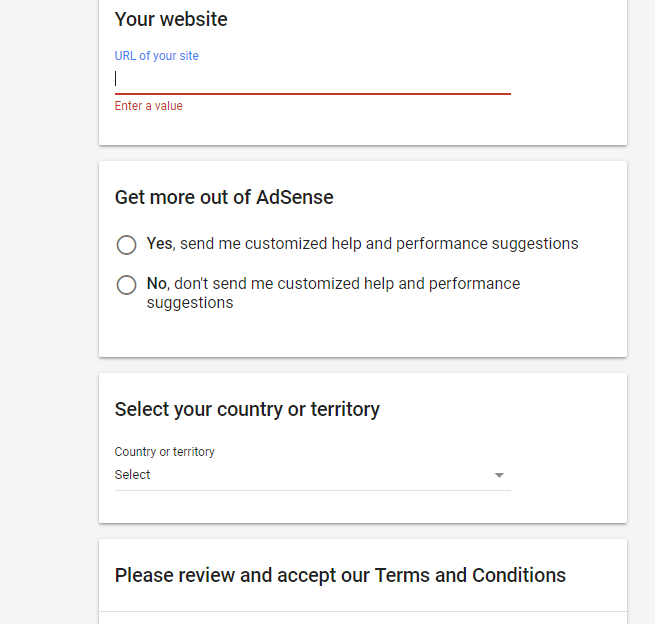
Congratulations you have successfully created your Adsense account. Now lets see how to setup your adsense account.
3rd Step:
Once you successfully created your Adsense account. First thing you have to do is to enter your payment details. This a very important information make sure you are not making any mistakes while entering your payment and address details.


Enter all the details correctly. These details are very important make sure you enter each detail correctly. As Google will use these details to differentiate your account with others and also make your payments using these details.
4th Step:
Next step to complete the setup of your Adsense account is to verify your mobile number. Not all countries require verification. If it’s required for you, you’ll see a note on your AdSense homepage.
5th Step:
The last step to create your Adsense account is to Copy and paste the code given by Google Adsense into the HTML of all pages where you want ads to show. It should go between the <head> and </head> tags. When you’ve finished, tick the box and click Done in your AdSense account.

These are all the steps of how to create an Adsense Account. If you follow the above given 5 steps of how to create an Adsense Account. You will receive an Email from Google.
Google Adsense Approval Process:
After you’ve successfully completed these tasks, Google will review your site for policy compliance and finalize the setup of your account. This usually takes less than a day but sometimes it can take longer. We’ll let you know as soon as that’s done. If no policy violations are found at the time of review, you’ll be ready to start running ads. Wait while your account is reviewed and either accepted or rejected.



![[Case Study] EduKart: Shop The Right Course By Carting It](https://www.whizsky.com/wp-content/uploads/2019/02/EduKart-218x150.png)
![[Case Study] How OnePlus Made It To Top In Indian Market](https://www.whizsky.com/wp-content/uploads/2019/02/oneplus-became-premium-brand-in-India-218x150.jpeg)








