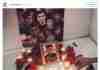Facebook is a perfect social network, where you will get all the support of the network. The most important support that the social network is going to do for you are to provide a perfect network in a secured way. The significant part in the work is thus the security. The most important part in this security part is the feature of hiding the images and directing the posts in the perfect area and targeting the perfect audience with the site. The areas to lay emphasis on the Facebook and which you can find easily on the social site are as follows.
Tip 1: Photo Privacy


It is important to protect the photos, so that the desired users only can see the images. You can protect the images from certain users, hence maintain security of your photos. The list of the protection is unlimited and that is the key thing for you as well. Use photo privacy options and show your photos to a selected Facebook followers.
Tip 2: Remove the unnecessary apps
You might be playing many games on Facebook earlier and that might be showing on the apps page right now. They will be slowing down the Facebook page but you can remove them easily from the settings page.
Tip 3: Secure the Facebook with the browser
The most important support that you can get from the social network is the browser support and that is going to be solved with a simple configuration at the setting of the social network.
Tip 4: Personalize the Facebook page address
The best way to match up your website address is to change the URL of the Facebook page address. The Facebook page is going to be balanced with the website of yours and that will make your page ready to be found in the website searches.
Tip 5: Download any image
It is possible to download the Facebook images easily with full portability. You will have to install an application for that, if you are handling the same in the mobile app. If you are looking to get the image on the computer, there is no need of an app.
Tip 6: Coordinate with the Facebook calendar
The most important part in the calendar synchronization is to match it up with the Google calendar and that can be done by a single click.
Tip 7: Get the messages and notifications
You can get the best support of the messages and notification directly at the desktop. If you are using the IE9, there is no need of any extension, otherwise download an app extension to get the feedbacks and notifications directly.
Tip 8: Post in the walls of many profiles
The most important part in the Facebook is to post the same feed in the profile of many followers. You can do that with a simple click at the feed of the page.
Tip 9: Share with Group
Facebook sharing is an exceptional feature. It allows you to share the posts of your followers on your Fb page or get your posts and pages shared by your followers, increase your Fb profile visibility.
Tip 10: Tag the photos

Facebook tags allow you to tag your friends and relatives in your status or photos and videos you upload. There are various popular hashtags being used now-a-days lie #Facebook, #let_the_party_begin, #love_is_in_the_air and many more.



![[Case Study] EduKart: Shop The Right Course By Carting It](https://www.whizsky.com/wp-content/uploads/2019/02/EduKart-218x150.png)
![[Case Study] How OnePlus Made It To Top In Indian Market](https://www.whizsky.com/wp-content/uploads/2019/02/oneplus-became-premium-brand-in-India-218x150.jpeg)