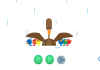Apple Inc has finally rolled on Apple credit card to its users on Tuesday. In March the company announced the credit card in association with Goldman Sachs.
For some iPhone users, a new notification popped up to apply through Apple’s Wallet app for Apple Card. As of now it is available in the US and plans to stretch its registrations in coming weeks.
Apple has released a bind of tutorial videos to help users on how the cards work.
7 Ways on how the Apple Card works
1. How to apply for the card in the first place
A simple five-step video is presented to show off the applying of the card.
2. How to activate your titanium card with iPhone XS / XR — Apple
Once you follow the steps to register a card, it is sent to mail where you have to link it to your phone. Hold the device near the card and wait for activation.
3. How to make a purchase online with Apple Card
Once the titanium card gets activated, you can use it for both online and instore by just selecting Apple Pay with Face ID payment.
4. How to make a purchase in-store with Apple Card
iPhone user shopping instore, the cash desk needs to offer with Apple Pay or contactless payment by double-clicking on your phone’s side button.
5. How to find your card number and how to make payment
The video depicts the other tutorials like finding your card number and making payment to the card by a simple transfer of money from another account via Wallet app.
6. How to check your spending with the card
It gives you a bundle of helpful insights like your spending habits. Tap on the “activity” button to view your spendings by week or month.
7. Get 24/7 support with the titanium card
Lastly, Apple also provides a customer supported service 24/7 where you can chat to someone via app or schedule to call to and speak to some for issues.
Apple Card is leagues apart from the other cards because of its reliance where customers can request a physical card for free, and there is no web-based option planned.



![[Case Study] EduKart: Shop The Right Course By Carting It](https://www.whizsky.com/wp-content/uploads/2019/02/EduKart-218x150.png)
![[Case Study] How OnePlus Made It To Top In Indian Market](https://www.whizsky.com/wp-content/uploads/2019/02/oneplus-became-premium-brand-in-India-218x150.jpeg)