If you are in content marketing and affiliate marketing you must have heard of Amazon Affiliate Program. Affiliate program from Amazon is the most popular affiliate program in the world of affiliate marketing.

This article is written by keeping in mind that you have basic knowledge of Affiliate Marketing. If not please go to our previous article(Link Below).
What is Affiliate Marketing and FAQs on Affiliate Marketing
The reason why Affiliate Amazon program works so well is the popularity of Amazon. Amazon is a trustworthy and a well-known brand. This e-commerce giant has almost everything as suggested by it logo A to Z. So your niche could be anything like Fitness, technology, and fashion you will definitely find the products from your niche to promote on your website.Depending on your niche, you can expect to earn significant commissions from affiliate program from Amazon by referring several Amazon products.

Why You should Join Amazon Affiliate Programs
Amazon affiliate program which is also known as Amazon Associate program is very popular among bloggers and content marketers. Many bloggers claim to have made a significant amount in commissions from the Amazon Associates program.
Suppose your blog gets about 1000 visitors a day and you have monetized your blog with Amazon Affiliate program and assuming a click-through rate of 5%(which is minimum), you would drive around 50 visitors to Amazon every day. Out of 50 visitors, you referred to Amazon suppose 2-3 visitors ended up buying the products.
With 60-90 sales every month you can easily earn the affiliate program amazon commissions of 500-2000 Dollars depending on the product you are promoting. Which is way higher than you can earn through Google AdSense with the same number of visitors.
Others Reasons to Join Amazon Affiliate Program:
#1 Easy to Enroll
Anybody can be Amazon affiliate marketers. Amazon provides equal opportunity to everybody to enroll in Amazon Affiliate program. You just have enrolled yourself in Amazon Associate program and You can be up and be running in less than five minutes.
#2 Easy to link Products
To link a product from Amazon is very simple. You just have to search for the products in your niche (that you want to recommend) and grab the link.
#3 Get paid for all the completed orders
Suppose you referred somebody to Amazon from your link. You can earn affiliate program amazon commissions for all the product that a visitor buys in 24 hrs, not just the product you referred.
How to Join Amazon Affiliate Program
Signing up for Amazon Affiliate program is quite simple and straightforward. I will explain the signing up process late but First, you need to decide which Amazon marketplace that you want to join. Amazon works in different countries and has the different affiliate program for each country.

So, first decide the correct marketplace for yourself. We would recommend you to join your own country marketplace or Amazon US associate program. Here is the list of Amazon Associate programs you can choose from United States, United Kingdom, Germany, France, Italy, Spain, Canada, China, Japan, India, Brazil, Mexico. Once you have decided on the marketplace to join, let’s proceed with the steps to create an Amazon Associates account.
How to Sign up for Amazon Affiliate Program:
As stated above joining Amazon Affiliate program is not difficult. I hope you have chosen the right marketplace for yourself by now. I am taking the example of Amazon India Marketplace. All the other marketplace works similarly. So let’s go step by step.
The first step is to go affiliate-program.amazon.in. create an account on Amazon with your email address. You can also use your existing Amazon account (that you use for purchases) to sign in.

Click on the Join Now Button You will be redirected to a login window where you can sign in with your existing Amazon account or you can create a new one.

Once you log in successfully you will need to fill in details about your websites or blogs that you will use to drive traffic to Amazon products. Amazon collects this information so that it can better serve you and you can also update this information once you are inside the program.
List all the top level domains and/or mobile apps on which you plan to display banners, widgets, Special Links, or other ads from Amazon Associates. You need to add at least one website, social media page or mobile app. You can add up to 50 websites or mobile apps.
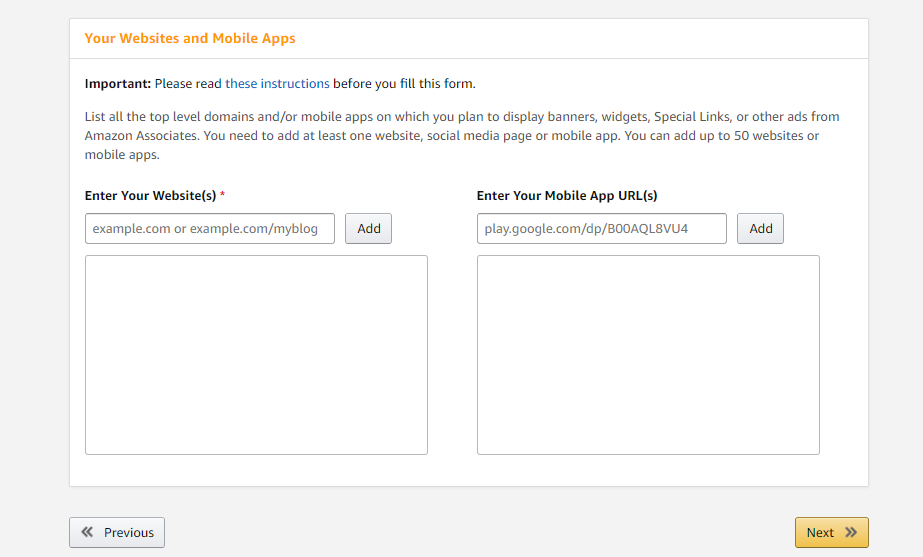
The next step is to set up your profile. In which you have to enter following Details.
- Associates Store ID: Give your preferred associate id. You can use alphabets and numerical to setup your associate id.
- You Website List: Give the list of the websites through which you want to promote Amazon products.
- What are your websites or mobile apps about? In this section, you have to write something about your website. What is your website about and what is your niche.
- Choose the Topic: Choose the topic which defines your website. For example, if your website is about fitness choose Health and Fitness from the drop-down list. You can add as many topics as you want.
- The next step is to choose the categories of products you want to sell from your website. You can choose more than one category here.
Once you fill out all these details you have to Fill some information about your website. For example,
- How do you drive traffic to your website?
- How do you utilize your websites and apps to generate income?
- How do you usually build links?
- How many total unique visitors to your websites and apps get per month?
- What is your primary reason for joining the Amazon Associates Program?
- How did you hear about us?
After filling all the details correctly and click on the finish button. Congratulations now you are an Amazon Affiliate Marketer.
How to Create Amazon Affiliate Link
Amazon makes it really easy to create affiliate links for its products. After you log in to your Amazon affiliate dashboard called Associates Central, you will have options to search for products and get links to products within your dashboard.
Here’re few ways that you can create affiliate links with your Amazon Associates account.
#1 Using Search Box
- In the associate central dashboard Use search box to find the product, you want to promote.
- Corresponding to the product that you want to link, click on the “Get Link” button on your left.
- You can click on highlight HTML and copy and paste the full link. You can also generate a Short URL for the product that you want to link.
#2 Use Amazon Website Search Bar
This is the easiest way to get links for the products that you want. When you are logged into your associates, you will see a stripe on top of your Amazon website.
The affiliate stripe appears at the top of every Amazon product page and you can use it to quickly create links. You also have additional options on the bar including social sharing and link to your earnings summary page.
Conclusion:
Depending on your blog types, you can select which program you want to use for making money, my suggestion keeps a combination of both and sees how it performs. Amazon links work great within the blog post, or you can add a widget showing related amazon product below blog post, which works great. You can also take advantage of Youtube videos and review any product and link to Amazon page from the description.



![[Case Study] EduKart: Shop The Right Course By Carting It](https://www.whizsky.com/wp-content/uploads/2019/02/EduKart-218x150.png)
![[Case Study] How OnePlus Made It To Top In Indian Market](https://www.whizsky.com/wp-content/uploads/2019/02/oneplus-became-premium-brand-in-India-218x150.jpeg)







