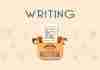In January this year, Whats App launched, WhatsApp for business in India to enable businesses to effectively communicate with their customers. The app is similar to regular WhatsApp app in working but provides extra feature which makes it a great platform for anyone to offer business services or customer support over mobile. Being the most popular mode of conservation worldwide Whats app has more than 1.5 Billion active users which makes it a powerful business tool.
How to Get Started with WhatsApp Business?
Step 1: Creating a business Profile:
To get things started first download the WhatsApp Business app from the Google Play Store. (It is only available on the Android phone for now.) Then Sign up using your business mobile number as it makes verification much easier later on.

Then create your business profile by going to Settings> Business Settings > Profile. WhatsApp will ask you following details:
- Business Name
- Address
- Contact Details etc.

Step2: Setting up WhatsApp for Business:
By following step one we have created a business profile on WhatsApp Business. So, now we have to set up the app to avail all the features like smart messaging tools, automatic greeting, away messages and quick replies which can help you save time and make things easier.
To set up all the above-given feature again you have to Settings and then Business Settings. You will see these 3 options there:
Away message
You can set up an automated away message when you’re unable to reply to your customers. You can also set it up to send the away message at all times, on a customized schedule, or outside of business hours.
Greeting message
A greeting message is sent out automatically when a customer messages you for the first time or after 14 days of inactivity.
Quick replies
You can set up a basic message, pick a shortcut, and select keywords (optional). These come in handy when you’re answering frequently asked questions, or want to exchange pleasantries.

You can set each of these depending on your requirements.
Once you are done with all these steps you are ready to use WhatsApp for Business and start leveraging its awesome features. Now that we have completed the setup lets talk about how to make most of Whats App for business or how to use it effectively.
How to make most of Whats App for Business?
Add Labels to your conversation:
You can set up labels for your customers and then label your chat conversations using them. For example, You can label a conversation as ‘new customer’. This way when your customer replies after some time it will be easier for you to figure out who that person is.

How to add a label:
To add labels to chats: Tap on the menu button on a chat conversation and then pick a label and tap Save.
Use WhatsApp Business on Desktop
Just as your normal WhatsApp you can use WhatsApp business on your desktop by scanning the QR code. This makes it much easier to interact with a large number of customers. The setup process for the desktop variant is the same as the regular WhatsApp app. Go to Settings > WhatsApp Web and scan the given QR code.
Send Business Updates to your Customers
WhatsApp for business allow you to create a broadcast list to send out messages to a large number of people in one go. WhatsApp allows you to add 256 contacts to one broadcast list. It will help send out timely business-related updates to customers like a new product or a new service you’re about to launch. The app also let you send photos, videos, and other attachments to your customers, and vice-versa.
One-on-one support
The primary advantages of using WhatsApp Business app is being able to offer one-on-one support to your customers. It makes your customer feel special and eventually help you to create a loyal fan base.



![[Case Study] EduKart: Shop The Right Course By Carting It](https://www.whizsky.com/wp-content/uploads/2019/02/EduKart-218x150.png)
![[Case Study] How OnePlus Made It To Top In Indian Market](https://www.whizsky.com/wp-content/uploads/2019/02/oneplus-became-premium-brand-in-India-218x150.jpeg)