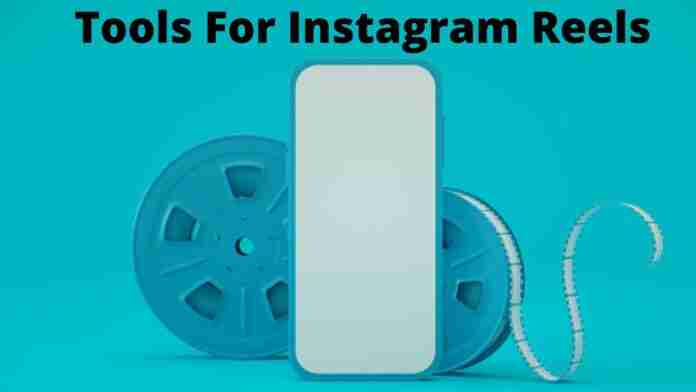Instagram is one of the most popular social media platforms, but it can be hard to get noticed in the sea of photos and videos. That’s why we’ve put together a list of tools that help you make Instagram reels on your phone:
Best tools to make Instagram Reels
Instagram Stories Templates by Afterlight
Afterlight is a photo editing app that lets you make Instagram Story templates or photo collages. It’s a great way to add some visual interest to your Instagram Reels without having to create something from scratch.
Afterlight has tons of filters and editing tools, so you can easily edit images before uploading them to your Story.
You can also use Afterlight’s template library if you want something more polished than simply applying filters in the app—you might find it easier than using other apps such as VSCO Cam or Snapseed because they tend not to have as many options available at once (even though we both love those programs).
If this seems too much work for you, then maybe try out some other options instead! But after trying one out yourself, hopefully, these tips will help get you started making some fantastic content ideas!
InShot
InShot is a video editing app that lets you create Instagram Reels. It has many features, including the ability to add text and stickers, filters, and music.
InShot is available on iOS (iPad) or Android devices. The full version costs $2/month or $20/year; however, you can get some great deals by signing up for more extended subscription periods! There’s also a free version of InShot available if you want to try it out before buying the full version.
Ripl
Ripl is a video editing tool that’s free to use. You can use it on your iPhone or iPad, and it’s easy to use even if you’re new to video editing. It has a few basic features, like color correction and transitions between clips, but it also allows you to add some cool effects, like watermarking your videos. If you want more flexibility in terms of what kinds of things can be done with your videos (and how), Ripl might not be the best option for you—but if all you need is something simple that works well enough for most basic edits then this app will do just fine!
Adobe Spark Video
Adobe Spark Video is a free app that makes it easy to create videos. It’s an excellent tool for creating Instagram Reels, and the interface is straightforward enough that you can learn how to use it in no time.
There are several different ways you can use Adobe Spark Video: You can create new videos from scratch or capture footage from your phone or tablet. Once you’ve got your footage, all you have left is adding audio and music tracks (and maybe some graphics). This process takes just minutes!
Hipstamatic
Hipstamatic is a photo editing app that allows you to add filters, crop, and adjust the exposure of your photos. It’s available for iOS and Android devices and can be downloaded from either Apple or Google Play.
Hipstamatic offers many different effects that can be applied to your photos. You can choose from vintage-style filters like the Polaroid effect or more modern options like Instagram’s “Vintage Photo Effect” filter (recently updated). The app also includes some unique features, such as applying tilt-shift effects like blur or bokeh by simply tilting the phone while taking a picture – no need for special hardware!
Canva
Canva is a free online graphic design tool that allows you to create professional-looking graphics. You can use Canva to design your Instagram Reel, social media graphics, and other print materials.
Canva has several templates available for the most common types of images used in Instagram Reels: profile pictures, photos, and videos. The included tools will help you create these elements quickly and easily.
Vimeo
Vimeo is a video-sharing website that allows you to host videos and find more videos to watch. It’s also a great place to find all kinds of content, including short films, music videos, animated GIFs, and more.
Vimeo lets you create your reels by uploading clips from your YouTube channel that fit into one topic or theme. If you’re looking for inspiration on how to make an Instagram reel but don’t have time right now because it’s so busy at work or school, then this tool will come in handy!
Filmora
Filmora is a free app that makes it easy to add music, filters, text, and stickers. You can also add emojis and animated text to your reel. It’s great for adding an element of fun into the mix!
Kinemaster
Kinemaster is a video editing app that you can use to create Instagram reels.
It’s available on Android and iOS, and it has a lot of features. It also has tutorials for beginners, so you’ll be able to learn how to use the program quickly.
The best part about Kinemaster is that it’s free! That means there’s no risk in trying it out—and if you don’t like it, there’s nothing lost except some time (and maybe $30).



![[Case Study] EduKart: Shop The Right Course By Carting It](https://www.whizsky.com/wp-content/uploads/2019/02/EduKart-218x150.png)
![[Case Study] How OnePlus Made It To Top In Indian Market](https://www.whizsky.com/wp-content/uploads/2019/02/oneplus-became-premium-brand-in-India-218x150.jpeg)