What Is An URL Shortener?
URL shorteners are short Web addresses that redirect to the original or full URL. The experience of visiting a short URL is virtually similar to the end user. They click on a link, and they get redirected to their intended destination. The most common place to see shortened URLs is in Twitter where character limits make it difficult to list the full address of websites.

URL shorteners, such as bit.ly and TinyURL, are services that help take longer URLs (which can be over a hundred characters long) and transform them into manageable links that almost never exceed 20 characters. URL shorteners are not new TinyURL has been around since 2002. But their popularity has skyrocketed with the rise of Twitter, which only allows for 140 characters in any message.
Example of Short URL
Full URL: https://www.whizsky.com/2017/12/case-study-chumbak-funding-business-model-marketing-strategies/
SHORT URL for the same Link: goo.gl/PGCaHJ
Purpose of URL Shortener
To Make the Link more Manageable
Full URLs are sometimes very lengthy and do not look neat. The Lengthy URLs are not easy to share on social media websites. People prefer clicking on visually appealing links, especially when the links are customized. That’s where the true power of URL shorteners appear.
Monitor Your Link
All the URL shorteners allow you track number of clicks per each link. Thus you can compare the effectiveness of each link. Use it to save time and promote links only through channels that show results.
See Your Traffic Behavior
Tracking clicks are one thing, but measuring the quality of traffic coming to your website is equally important. To see how any given traffic behaves on your website you’d need Google URL Builder and a random URL shortener to do so.
Cut Your Marketing Cost

People who use SMS would know that the more character you use in a message, the more you have to pay. URL shorteners solve this without giving up on analytics or other information put in the URL. Also When you shorten a link, people consider it more trustworthy, which improves the click-through rate.
It Does not Affect your SEO
It’s crucial to keep the SEO power within your domain and not pass it to the shortening domain. That’s why you should always check if the shortened link has a 301-type redirect. The good thing is that majority of link shorteners use it, so your SEO power is safe.

There are quite a few URL shorteners out there and one of the best happens to be from Google. Google URL Shortener is a simple service that lets you shorten your URLs and also track their clicks.
Google URL Shortener:
Google URL Shortener, also known as Goo.gl, is a URL shortening service offered by Google. It was launched in December 2009, initially used for Google Toolbar and Feedburner. Later Google launched a separate website goo.gl and opened up to the public in September 2010.

Using goo.gl the user can access a list of URLs that have been shortened in the past after logged in to their Google Account. And the user can see the details the “details” link next to any of shortened URL, where public, real-time analytics data, including traffic over time, top referrers, and visitor profiles can be found.
Why Google URL Shortener is Better than others:
If you use an URL shortener from Google, you don’t run into potential SEO (Search Engine Optimization) problems with your links. By that, I mean that one of the reasons people create links is to give items some Google juice, also known as PageRank. Most URL shortening services transfer that PageRank just fine. However, there are exceptions, so it’s good to be safe.
In addition to the PageRank issues with URL shorteners, there’s the risk of putting your trust into a third party when you shorten an URL. The final reason is just experience. You’re probably using Google for other things, so why not keep all your data where you can find it and use your existing Google Account?
How to Use Google Shortener:
- Visit the Google URL shortener site at goo.gl.
- If you aren’t signed in, click the Sign in button in the top right corner.
- Write or paste your URL into the Paste your long URL here box.
- Click Shorten URL.

How to Check Analytics on Goo.gl URL Shortener:

To checkout, the analytics of your shortened link by Google Click on the options button beside your link and choose Analytics Data from the options.
Once you click on the Analytics Data option you will be redirected to the new Analytics page. On this page, you can see following data.
- No. of clicks on the link
- Referer, from where the clicks are coming
- Browser data- How many clicks are coming from which browser
- Countries- You can see the number of clicks coming from which part of the world
- Platforms- How many clicks are coming from which platform.
To make you understand better I am using one of my own link from Google URL Shortener.
No. of clicks on the link

Here you can check the total number of clicks on your link. You can also break your data daily, weekly, monthly, or yearly.
Referer and Browser

As you can see in the image above in Google URL shortener analytics you can also monitor from where you are getting maximum clicks on your link and which browser are people using the most.
Countries and Platform:
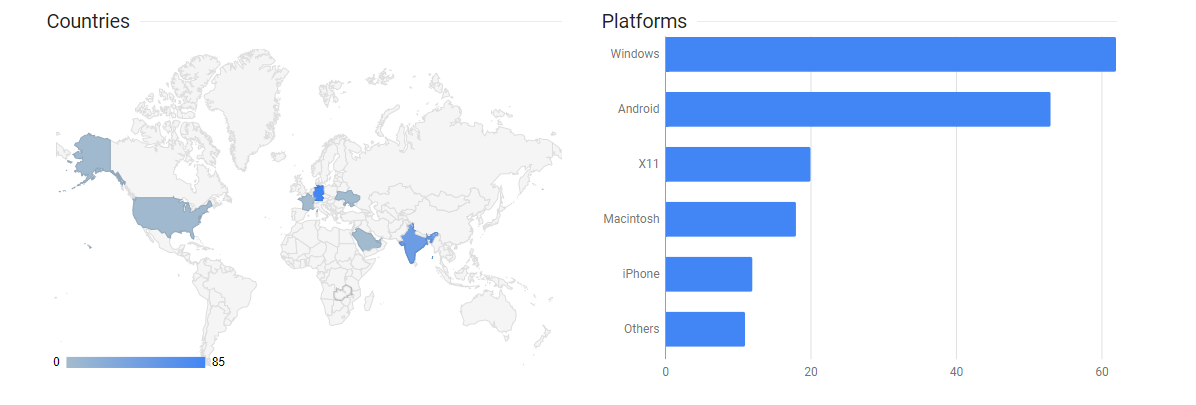
Here you can check from which country you are getting how many clicks and the which OS your audience is using most.
So this is how you can analyze the performance of your link and make the necessary changes to create a more powerful campaign next time.
Use of Google URL Shortener on Social Media Campaigns:
Using a shortened URL in your posts is a must. When you use a shortened URL, there is more space for writing out a detailed description of whatever service you’re marketing. If you use short URL attention in the post should be taken by the content and not the URL.
How to Hide Old URLs on Google URL Shortener:
Sometimes you don’t really want to track analytics for a URL or you just want to clean house and get rid of the old links. When you’re logged into your Google Account and viewing your goo.gl URLs, you can check the box next to old links and click the button marked Hide URL.



![[Case Study] EduKart: Shop The Right Course By Carting It](https://www.whizsky.com/wp-content/uploads/2019/02/EduKart-218x150.png)
![[Case Study] How OnePlus Made It To Top In Indian Market](https://www.whizsky.com/wp-content/uploads/2019/02/oneplus-became-premium-brand-in-India-218x150.jpeg)







