Tweetdeck is an application to manage your twitter account. It can be used as the web application or downloaded as a chrome application. It interfaces with the Twitter API to allow users to send and receive tweets and view profiles. This was started as an independent application but after it became popular it was acquired by Twitter and integrated into Twitter’s interface.

History of TweetDeck:
TweetDeck was first introduced in 2008 by Iain Dodsworth. It was released as an independent application. Soon after its release within two years iPhone and Android versions of the app were released. Then in 2011 TweetDeck was acquired by Twitter Inc.
In 2011 redesigned the app and new version of TweetDeck was launched named “TweetDeck by Twitter”. Earlier it used to support may other social media websites like Facebook, Google Buzz, and FourSquare but later Facebook accounts and Facebook columns were removed and TweetDeck for iPhone and TweetDeck for Android were also removed from their respective app stores to focus on development efforts on Twitter’s web-based versions.
Increase your Twitter and Instagram Followers using CrowdFire.
User Interface of TweetDeck:
TweetDeck consists of various columns which can be set up to display the user’s Twitter timeline, mentions, direct messages, lists, trends, favorites, search results, hashtags, or all tweets by or to a single user. These columns can be customized as per users requirement.
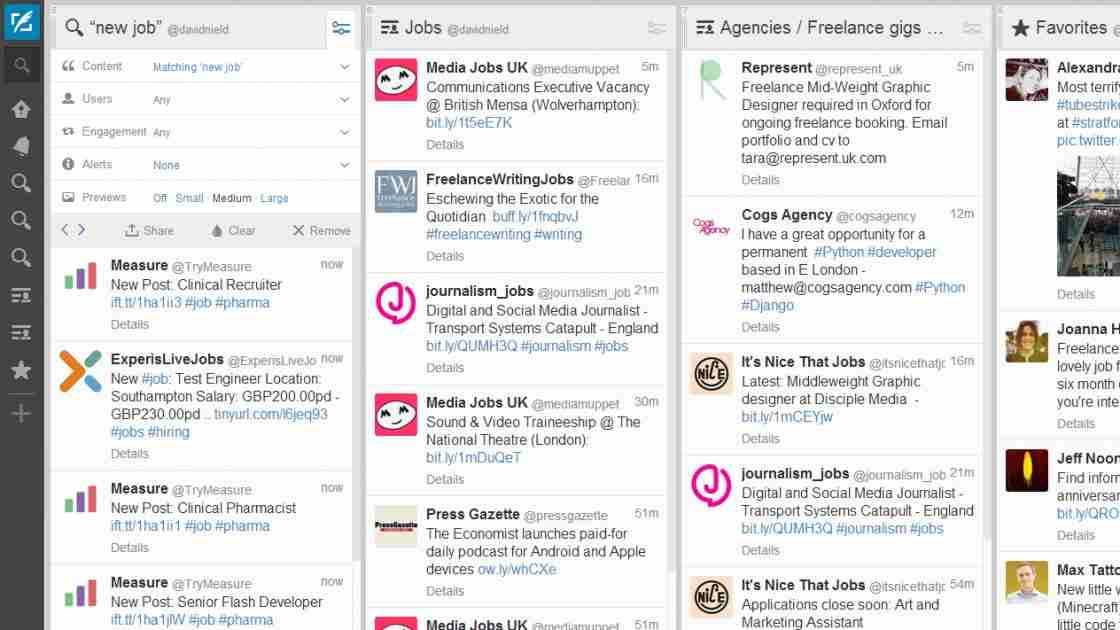
These columns can be customized as per users requirement. Users can send tweets immediately or can schedule their tweets for later delivery.
How to Use TweetDeck?
With TweetDeck, you can manage your social media in your browser with notifications and live streaming. It is a is a customizable tool that allows you to manage and organize an unlimited number of Twitter accounts and keep track of Twitter lists, Twitter searches, hashtags and more.
Manage Multiple Accounts:
One of the best features of Tweetdeck is that you can manage multiple Twitter account in the same dashboard. In order to add a Twitter account to TweetDeck, click on the ‘Accounts’ icon at the bottom of the left-hand column in TweetDeck.
Live Streaming of Tweets:
You can enjoy live streaming of tweets without clicking on the refresh button. You can enable or disable this setting by clicking on the “Setting” button.
Add Extra Columns:
You can also add as many columns as you want in your Dashboard. To add extra column you just have to click on “+” sign at the bottom left corner of your screen and customize your new columns.
Schedule Your tweet :
If you do not want to send tweet immediately, you can schedule your tweet for later delivery in order to do so click the ‘New Tweet’ button in the top left-hand corner and write the tweet you want to send. Next, click ‘Schedule Tweet’ and scroll down. You will see a calendar where you can choose the time and date.
TweetDeck Alternatives:
Below are the few alternatives for TweetDeck:
The best thing about TweetDeck is that it is absolutely free to use. But as you may have known by now that TweetDeck is only for Twitter. If you want to manage multiple social media account at single dashboard you can go for paid alternatives like HootSuite and Buffer.



![[Case Study] EduKart: Shop The Right Course By Carting It](https://www.whizsky.com/wp-content/uploads/2019/02/EduKart-218x150.png)
![[Case Study] How OnePlus Made It To Top In Indian Market](https://www.whizsky.com/wp-content/uploads/2019/02/oneplus-became-premium-brand-in-India-218x150.jpeg)

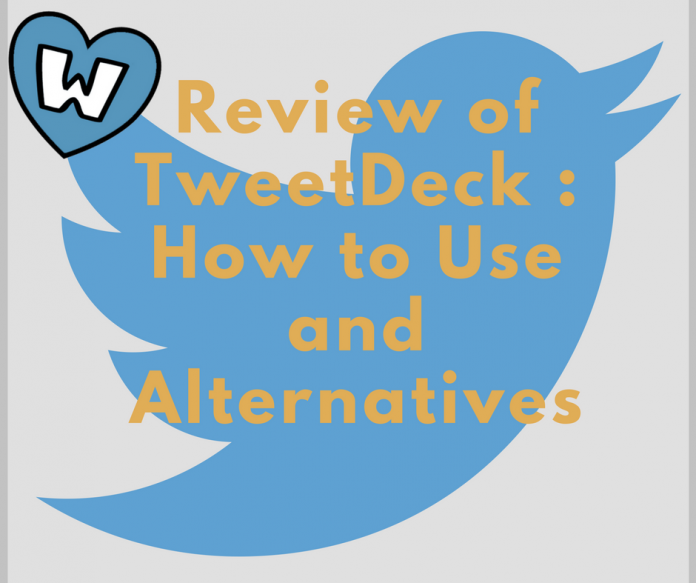
![[App Review] ZipGo: A Smarter Application For A Stress-Free Commute](https://www.whizsky.com/wp-content/uploads/2019/01/logo-218x150.png)




![[App Review] Cred: Pay Credit [Card Bills] And Get Credit With A Click](https://www.whizsky.com/wp-content/uploads/2018/12/cred-image-100x70.jpg)
